Build OpenEMS Edge
This chapter explains, how OpenEMS Edge can be compiled to a JAR file that can be executed outside of an IDE.
1. Build using Eclipse IDE
-
Inside Eclipse IDE open the io.openems.edge.application project and open the EdgeApp.bndrun file.
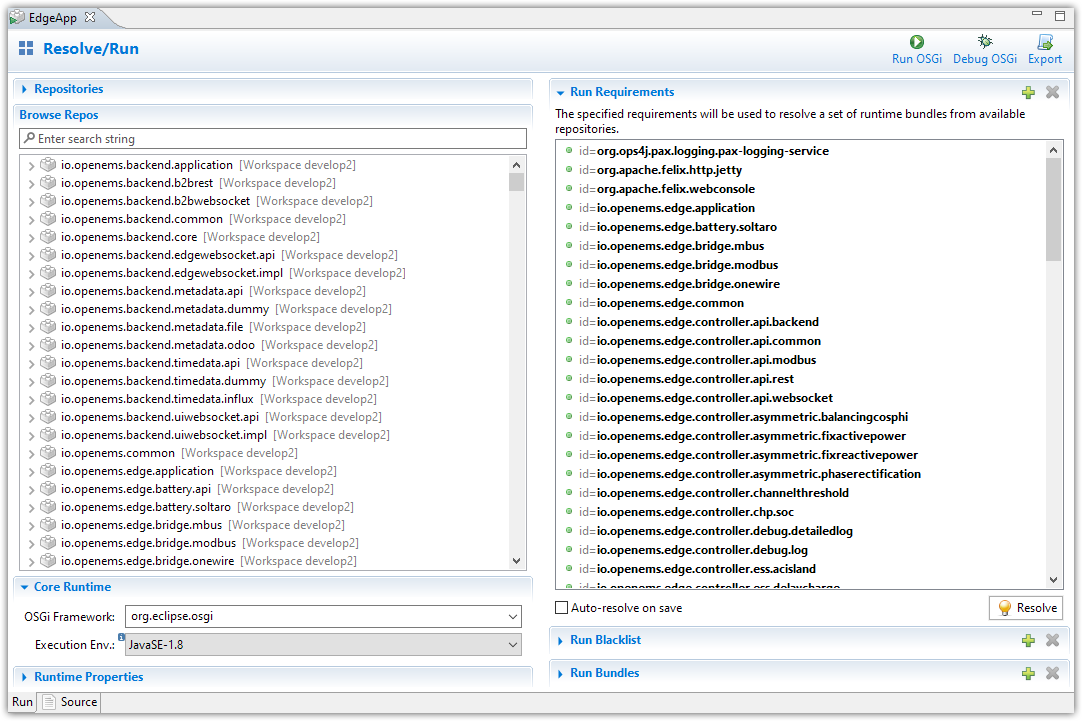 Figure 1. Eclipse IDE EdgeApp.bndrun
Figure 1. Eclipse IDE EdgeApp.bndrun -
Press Export to start the Export Wizard Selection assistant.
-
Select Executable JAR and press Next >.
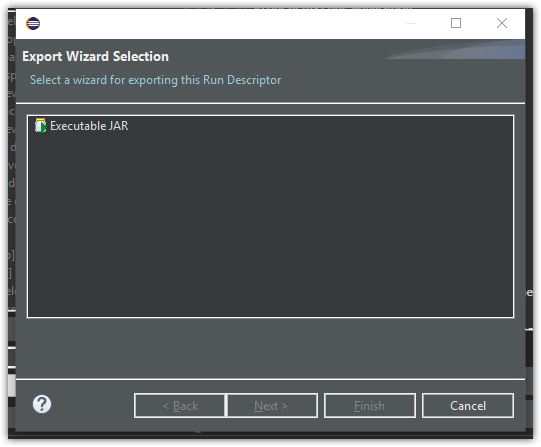 Figure 2. Eclipse Export Wizard Selection assistant
Figure 2. Eclipse Export Wizard Selection assistant -
Select a Destination for Export to JAR.
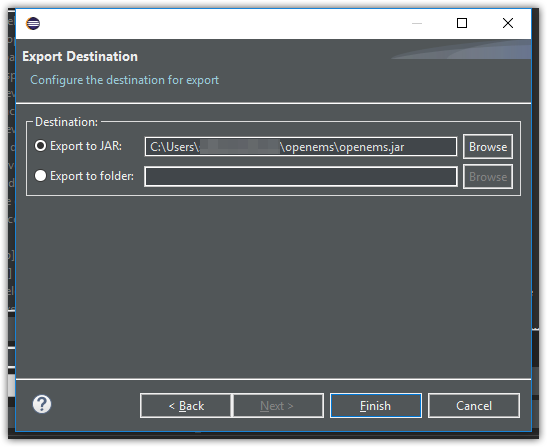 Figure 3. Eclipse Export Destination
Figure 3. Eclipse Export Destination -
Press Finish
This creates a so called Fat-JAR-file including all bundles. It can be executed by running java -jar openems.jar in a console.