Configuration
The actual hardware setup behind an Energy Management System (EMS) usually varies from site to site. To comply with this, the EMS needs a static, local configuration that declares available hardware components and services and activated control algorithms with their parameters. This configuration persists locally on the EMS hardware on a storage like an on-board eMMC flash drive or an external SD card. To reduce writes to local storage and avoid hardware defects, the configuration should not be changed frequently.
Example:
-
"Power meter of type SOCOMEC Diris A40, measuring the power at the grid connection point is connected on interface /dev/ttySC0 via RS485 bus with baudrate 9600. It listens on Modbus Unit-ID 5"
-
"Battery inverter of type KACO 50, connected via Modbus/TCP on IP address 10.4.0.15, port 502"
-
"Algorithm for using an energy storage system to apply power smoothing of a photovoltaics installation to a maximum defined ramp rate. Discharge battery on suddenly reduced DRES power; recharge on suddenly increased DRES power."
1. Manage configuration
OpenEMS Edge and Backend are configured using the standard OSGi Configuration Admin Service. There are multiple ways to manage this configuration:
1.1. Via OpenEMS UI
Via the OpenEMS UI it is possible to configure an OpenEMS Edge that is connected directly or via an OpenEMS Backend:
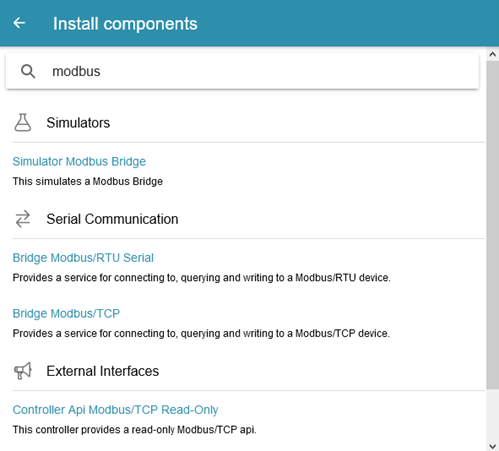
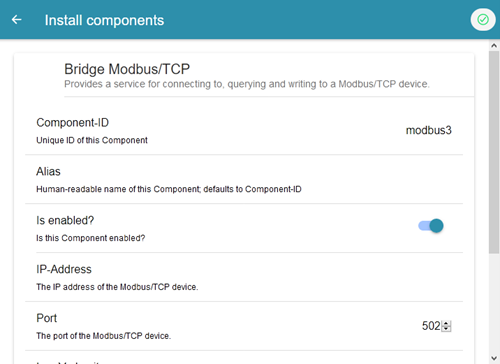
1.2. Via Apache Felix Web Console
The 'native way' to manage an OSGi configuration is via the Apache Felix Web Console. By default it listens on port 8080 and can be accessed via http://localhost:8080/system/console/configMgr as described in the Getting Started guide.
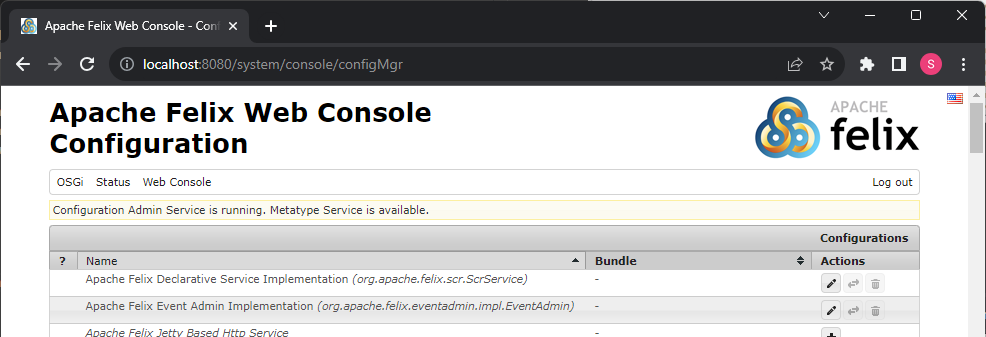
1.3. Via JSON-RPC
The JSON-RPC protocol is used throughout the project to enable access to functions directly on the OpenEMS Edge or via an OpenEMS Backend. See Component Communication for details. Configuration may be adjusted using the following JSON-RPC methods:
{
"method": "createComponentConfig",
"params": {
"factoryPid": string,
"properties": [{
"name": string,
"value": any
}]
}
}and
{
"method": "updateComponentConfig",
"params": {
"componentId": string,
"properties": [{
"name": string,
"value": any
}]
}
}The parameters for updating a component configuration are:
-
componentId: The unique ID of the Component -
properties: A set of properties with ‘name’ and ‘value
Example: The "Symmetric Balancing Schedule Controller" charges or discharges an ESS in order to reach a given power target setpoint at the grid connection point. Setpoints are given as a schedule in JSON format. Using an Update Component Config JSON-RPC request, an existing controller can be reconfigured with a new setpoint schedule:
{
"jsonrpc": "2.0",
"id": UUID,
"method": "updateComponentConfig",
"params": {
"componentId": "ctrlBalancingSchedule0",
"properties": [
{
"name": "schedule",
"value": [
{
"startTimestamp": 1577836800,
"duration": 900,
"activePowerSetPoint": 0
},
{
"startTimestamp": 1577837700,
"duration": 900,
"activePowerSetPoint": -2000
}
]
}
]
}
}With this new configuration the algorithm will try to keep the grid connection point at 0 W starting from timestamp 1577836800 (1st January 2020 00:00:00) for 900 seconds (15 minutes) and at -2000 (2000 W sell-to-grid power) starting from 1577837700 for another 900 seconds. Outside of these two timeslots it sets no setpoint and allows a controller with lower priority to take over.
1.4. By editing/preseeding configuration files
The OSGi Configuration Admin stores the configuration in plain text files on the filesystem. See the felix.cm.dir parameter in EdgeApp.bndrun file as an example.
This way can be used to conveniently preseed a configuration on an Edge device in productive deployment or for quick changes. Make sure to restart the application afterwards to apply changes.
2. Edge-Config
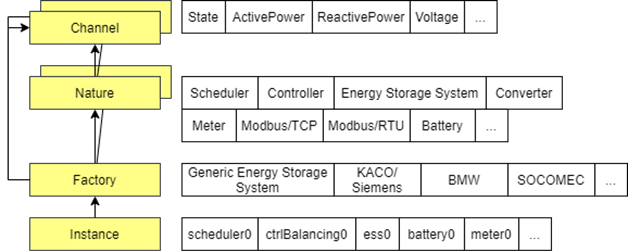
The architecture of OpenEMS Edge configuration is shown in the image above. It consists of
- Nature
-
A Nature defines as set of characteristics and attributes. In OpenEMS Edge a Nature is a Java 'Interface', that defines required channels of an implementing OpenEMS Component.
Example: The Nature for a
Batterydefines Channels likeChargeMaxVoltage,DischargeMaxVoltageandSoc(state-of-charge) that need to be provided by every Battery implementation. - Channel
-
A Channel represents a single piece of information about a component; enriched with metadata like a description, unit of measure and more.
Example: The
ChargeMaxVoltagechannel of the Battery nature has a descriptive text "Maximal voltage for charging", is defined as type Integer with the unit Ampere. - Factory
-
A Factory is comparable to a 'Class' in object-oriented software development that is enriched with Java/OSGi metadata like a unique string identifier and defines a set of required configuration parameters. A factory implements one or more Natures to indicate that it provides all channels defined by the Nature. Additionally, a factory may define further channels that are specific to the individual implementation.
Example: The OpenEMS Edge "Factory" for BMW battery implements the
BatteryNature. Additionally, it declares channels likeAmbientTemperaturethat are not available and required by every Battery implementation. - Instance
-
An Instance is comparable to an "Object", i.e. a runtime instantiation of a factory with defined configuration parameters. The Instance is then further referred to as an OpenEMS Component and uniquely identified by its Component-ID.
OpenEMS Edge provides the specific configuration via its API in the form of a JSON definition referred to as EdgeConfig. The following shortened example shows its general structure:
{
"components": {
"ess0": {
"alias": "Battery Energy Storage System",
"factoryId": "Ess.Generic.ManagedSymmetric",
"properties": {
"enabled": true,
"battery.id": "battery0",
"batteryInverter.id": "batteryInverter0"
},
"channels": {
"ActivePower": {
"type": "INTEGER",
"accessMode": "RO",
"text": "Negative values for Charge; positive for Discharge",
"unit": "W"
}
}
}
},
"factories": {
"Ess.Generic.ManagedSymmetric": {
"id": "Ess.Generic.ManagedSymmetric",
"name": "ESS Generic Managed Symmetric",
"description": "",
"natureIds": [
"io.openems.edge.ess.api.SymmetricEss",
],
"properties": [
{
"id": "id",
"name": "Component-ID",
"description": "Unique ID of this Component",
"isRequired": true,
"defaultValue": "ess0"
}
]
}
}
}The EdgeConfig may be retrieved using the following JSON-RPC method:
{
"jsonrpc": "2.0",
"id": "UUID",
"method": "getEdgeConfig",
"params": {}
}External services - like OpenEMS UI - can use the EdgeConfig to adapt to the actual configuration of the OpenEMS Edge.