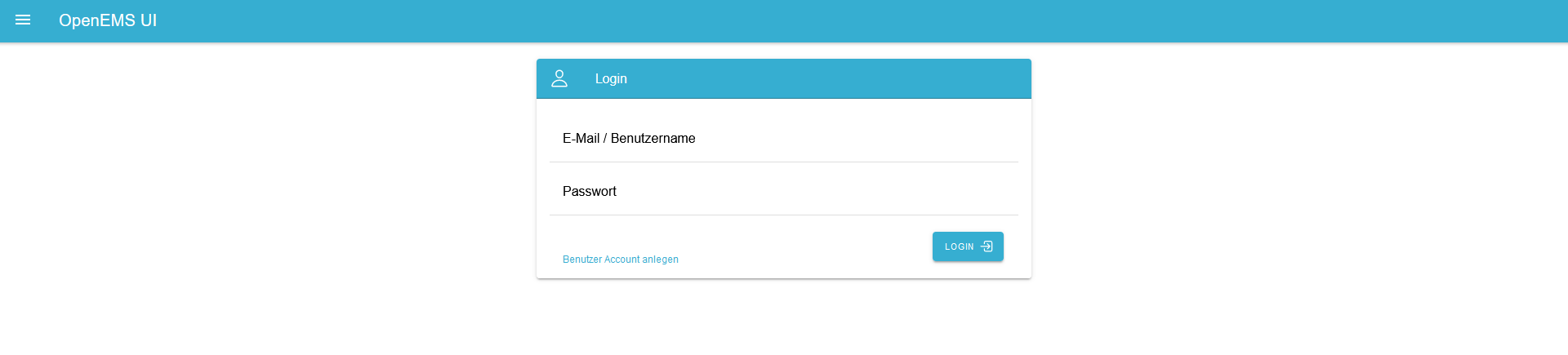Live-Demo on Gitpod
Live-Demo on Gitpod is a full OpenEMS demo System based on Docker images in a Cloud-IDE. The demo contains the following simulated services:
-
OpenEMS UI
-
OpenEMS Backend
-
OpenEMS Edge
-
Odoo (with OpenEMS Odoo-Module)
-
Postgres Database
1. Start Gitpod Workspace
-
Open the following link in a browser to start the Gitpod workspace: Gitpod Workspace
This runs the workspace based on the latest OpenEMS Release branch. To run a specific branch, add the branch name to the URL; e.g. to run the current developbranch, open the following link: https://gitpod.io/#https://github.com/OpenEMS/openems/tree/develop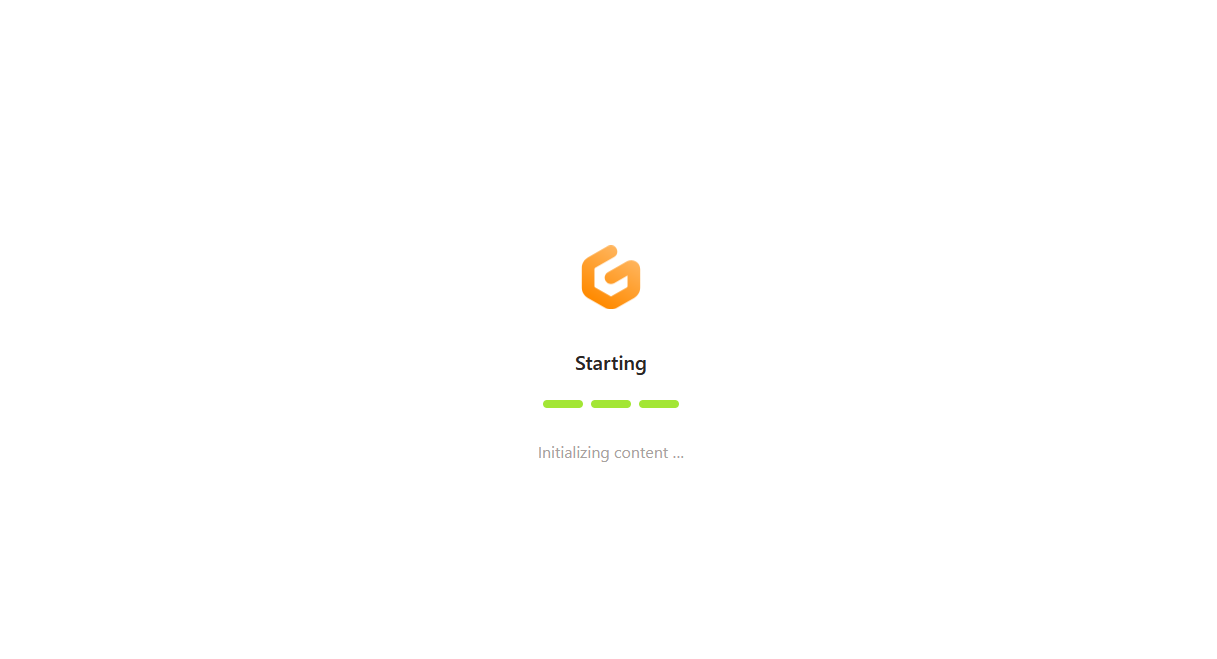 Figure 1. Gitpod Workspace starting up
Figure 1. Gitpod Workspace starting up -
Once the Workspace started up completely, you are getting redirected to a Visual Studio Code instance in your browser
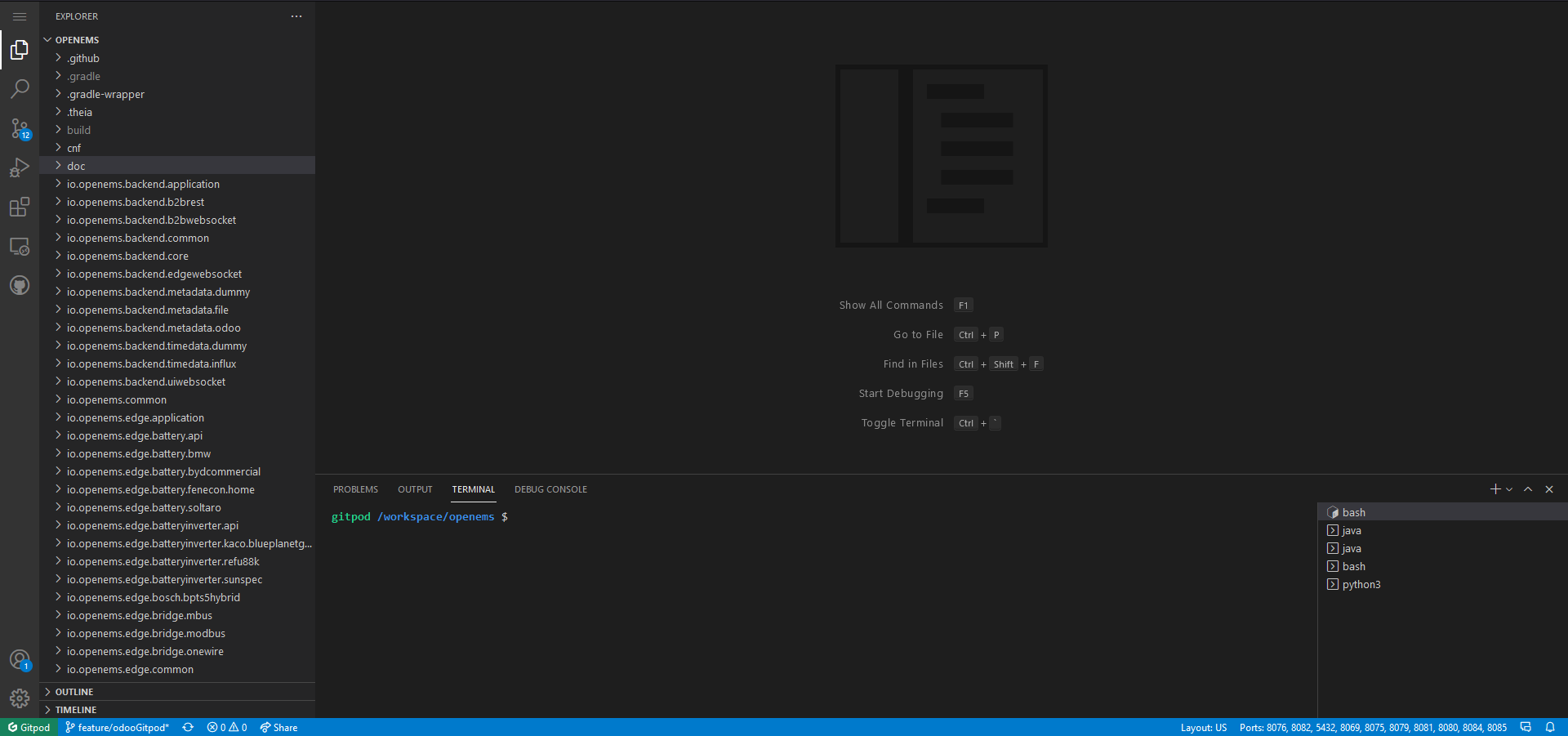 Figure 2. Visual Studio Code inside Gitpod Workspace
Figure 2. Visual Studio Code inside Gitpod Workspace -
In the TERMINAL view you will find four Gitpod Tasks, that compile and run the different parts of OpenEMS:
-
Gitpod Task 1: java Compiles and runs OpenEMS Backend
-
Gitpod Task 2: java Compiles and runs an OpenEMS Edge instance
-
Gitpod Task 3: ng serve… Compiles and runs the OpenEMS UI (connecting to OpenEMS Backend)
-
Gitpod Task 4: python3 Runs Odoo with the OpenEMS Module
-
-
After every service has been started, a few new browser tabs will open for the most important web interfaces
Possibly your browser blocks opening of Pop-up-Windows. Be sure to accept Pop-up-Windows in your Gitpod Workspace once the browser asks you.
2. Access Services
The Gitpod Workspace shows all started services in the Remote Explorer view:
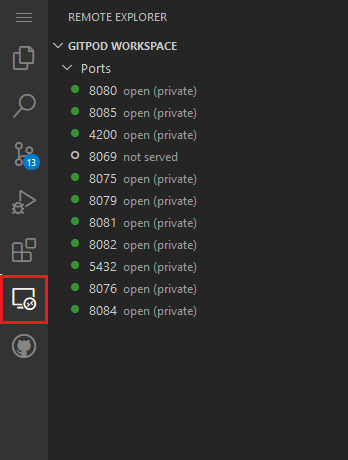
Port |
Service |
Note |
4200 |
OpenEMS UI |
Can be opened in browser |
5432 |
Postgres Database |
Only for API access, e.g. via pgAdmin |
8075 |
OpenEMS Backend JSON/REST Api |
Only for API access |
8076 |
OpenEMS Backend JSON/Websocket Api |
Only for API access |
8079 |
Apache Felix Web Console for OpenEMS Backend |
Can be opened in browser |
8080 |
Apache Felix Web Console for OpenEMS Edge |
Can be opened in browser |
8081 |
OpenEMS Backend Edge-Websocket |
Only for API access, this is where OpenEMS Edge connects to |
8082 |
OpenEMS Backend UI-Websocket |
Only for API access, this is where OpenEMS UI connects to |
8084 |
OpenEMS Edge JSON/REST Api |
Only for API access |
8085 |
OpenEMS Edge JSON/Websocket Api |
Only for API access |